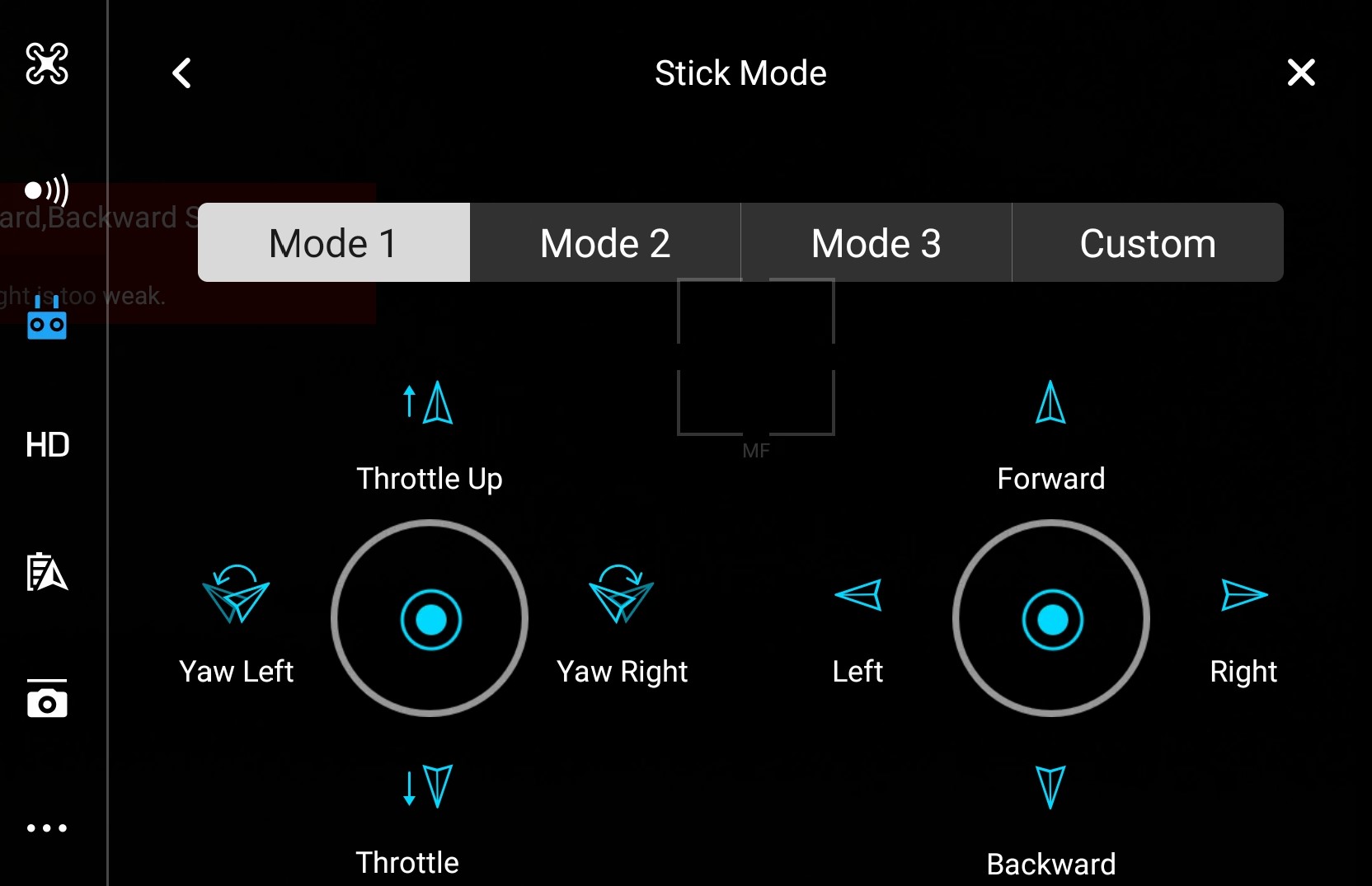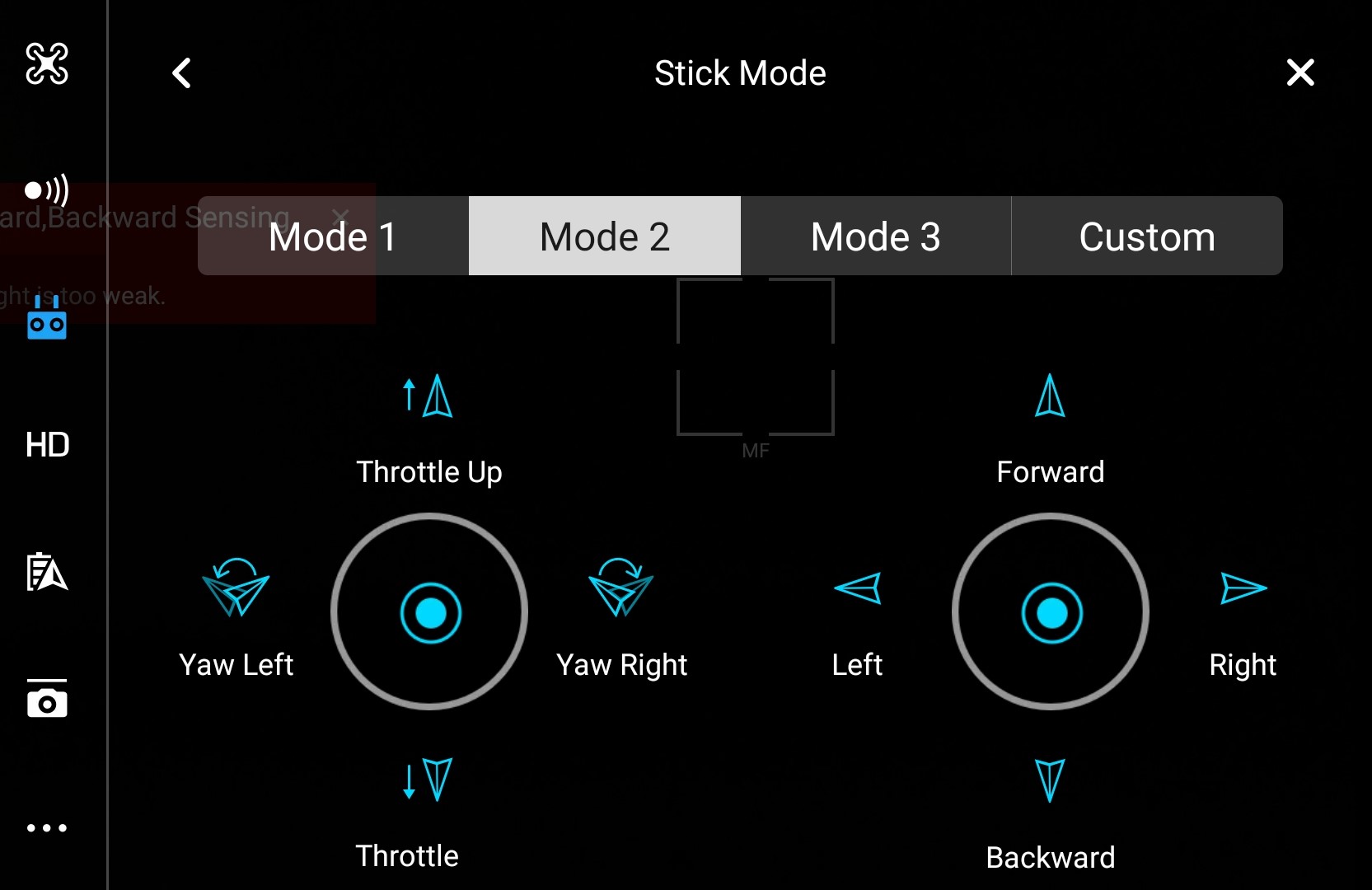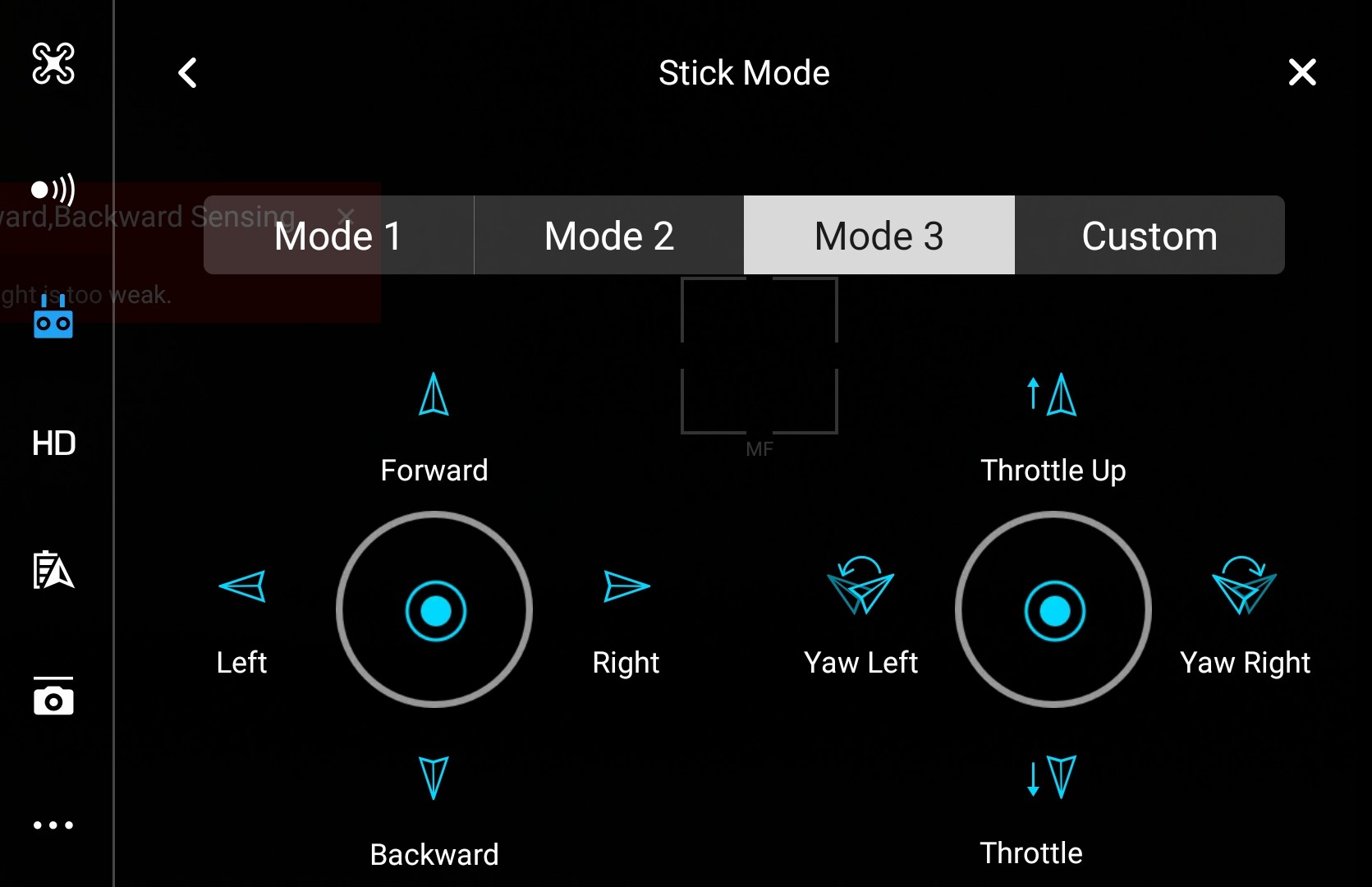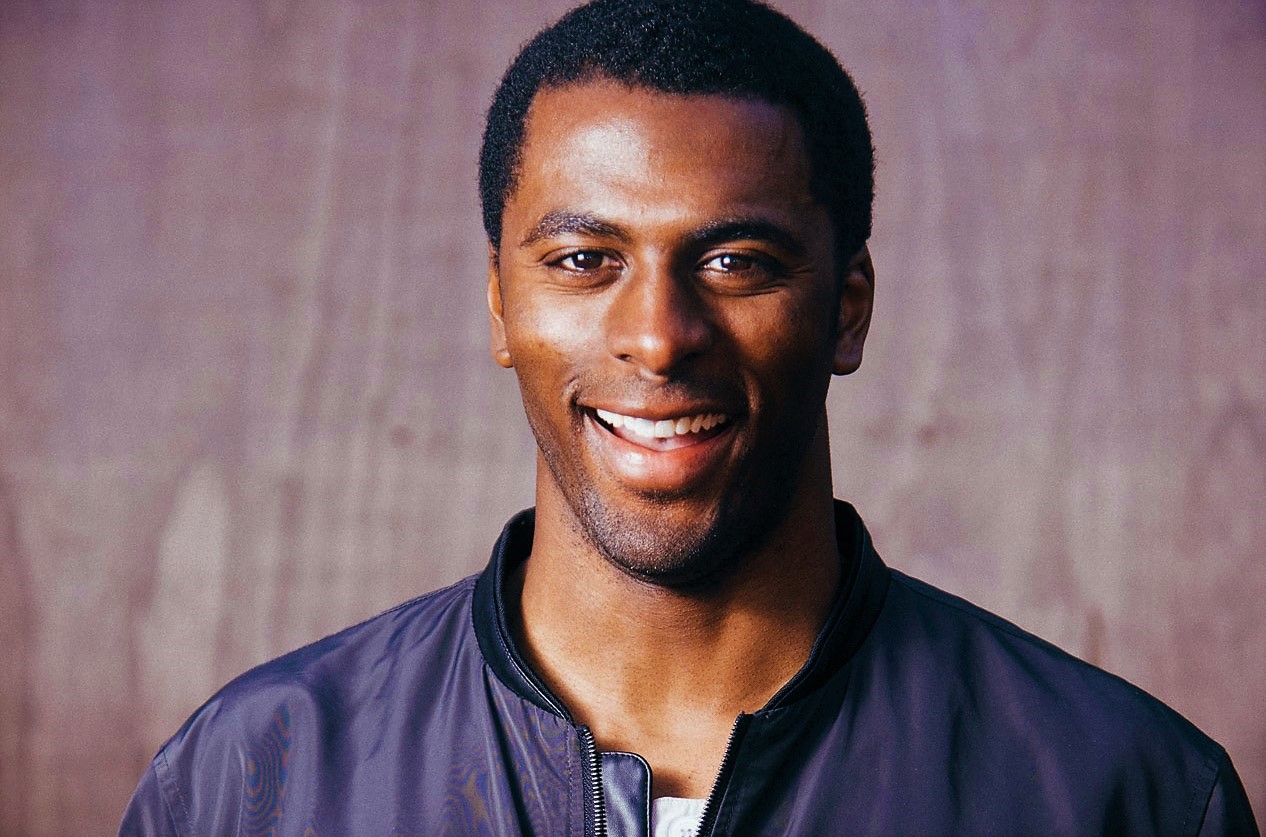
Written by Will

Aerial Videography
Well if you’re new to producing aerial videos (and even if you’re not!) the amount of of choice available from drone cameras can be baffling. But by thinking carefully of your needs and requirements, you can pinpoint the perfect equipment to get you started.
Aerial videography wouldn’t be so easy without the current capabilities of drones today. Most drones on the market can operate hundreds and thousands of metres in any direction from the remote controller. The drone regulations applied to your drone could be a factor in your purchase choice for creating aerial videos. Find out more about the UK drone rules, here.
Let’s Dive Right in.
TDR: Introduction to Aerial Videography
Our First Look
Aerial videos have become popular over the past decade. As manufacturers have reduced the cost of camera and aircraft components, the knock on effect is the realisation of incredibly afforable drones that can capture video in high resolution. There are a multitude of drones that may fit your requirements based on your performance needs. Creating amazing footage doesn’t just come down to your camera or even the aircraft! A major factor is the Remote Pilot controlling the drone. You see, with photography stills, as long as the camera is on a tripod or in steady hands, the majority of the work is done in the performance of the camera. Aerial videography is different. The final outcome can depend largely on the ability operate smooth or highly complex shots via the drone’s control sticks.
- Camera
- Video Resolution
- Cost
- Video Format
Regulatory advice
Note: Take into consideration the mass of the drone & your UAS certificate when purchasing a drone. E.g. You’re required to capture video in a highly congested area. This may require flying over people. Due to current reguilation, flying a DJI Mavic with just an A2 CoC may not be enough for you to carry out your aerial video capture, however a DJI Mini 2 may do so.
4/5
With 4/5 stars, we are calling the DJI Mavic 3 a solid BUY
Drone Controller
The two control sticks (left and right) are typically used for flight control. Moving the left and right stick either horizontally or vertically will control throttle, yaw, pitch and roll. By default, the sticks are mapped to Mode 2 shown in the centre below.
Mode 1
Mode 2
Mode 3
Motion Shots
There are 6 major motion shots in aerial videography. Drone Pilots generally control both the aircraft, and the camera.
In some products, remote controllers can be linked together in a master slave relationship where the master controls aircraft flight and the slave controls the gimbal and camera. This is useful for cinematic applications where the pilot can focus on flying while the camera operator on capturing a good shot. See below.
Pan Shot
In cinematography, an aerial pan shot is a horizontal camera movement where the camera hovers and pivots, left or right while it remains in a fixed position. The term “pan” comes from the word ‘panorama’.
Tilt Shot
In cinematography, an aerial tilt is a technique in which the drone camera stays in a fixed position but rotates up/down in a vertical plane. This motion is similar to someone raising or lowering their head to look up or down.
Dolly Shot
An aerial ‘dolly’ mimics a wheeled cart, usually one that runs on rail tracks. An aerial dolly shot refers to the camera movement when the drone camera moves towards, away from, or alongside your subject.
Track Shot
Similar to dollying, trucking involves moving the entire camera along a fixed line, but the motion goes from side to side, rather than in and out. It’s often used to follow your subject in motion.
Pedestal Shot
A pedestal shot is a vertical camera movement in which the entire camera raises or lowers in relation to the subject. Unlike a camera tilt, the drone camera moves up or down rather than just pivoting from a fixed point.
Aerial Shot
An aerial shot is a shot from extremely high in the air, giving the viewer a ‘clouds eye view’ of a scene or subject. Helicopters were originally used to capture an aerial shot, but today drones are more affordable and popular option.
Camera Resolution

Above is a comparison scale of resolution dimensions from 480p to 8k Full format. This shows the relative number of pixels in each of the major resolution formats. Not the actual size of course; this is a chart not a visual representation.
VGA – 854 x 480 | HD – 1280 x 720 | Full HD – 1920 X 1080 | 2K – 1920 x 1200 | UHD – 3840 x 2160 | 4K – 4096 x 2160 |6k – 6144 x 3160 | 8K – 7680 x 4320
Resolution, in terms of camera hardware, refers to the number of pixels that compose the picture on a screen. A single pixel, or discrete picture element, consists of a tiny dot on the screen.
Resolution is one of the most common specifications used to sell Drones, partly because “4K” and “8K” sound high-tech and impressive. However, resolution is not the only most important component in picture quality.
Just because a drone capture a higher resolution than another, doesn’t always mean the images will look better. It might, but not always, and for reasons that have little to do with resolution. A drone with a bigger sensor, may be better overall and can look better than one that just has more pixels.
DJI Phantom 4 pro - UHD 3840 x 2160
DJI Mavic - 4K - 4096 x 2160 & 5.1k
Image Sensor

Let’s break down what an image sensor actually is: an electronic device that translates an optical image to an electrical signal. The sensor receives the light coming in via the lens into the camera, and then turns that into an image. The individual pixels on the sensor are light-sensitive elements which record the light that hits them. This is a very simplified version of how an image sensor works – there are many other elements, for example the camera’s processor, that play a part in image creation.
Image sensors in drones come in a range of sizes, and the specific size can affect the image quality of photos. Looking at the different sizes available, some people incorrectly assume that if you’re using a camera with a smaller sensor, the subject or scene you’re trying to capture is reduced. However, this is not the case. The size is relative only to the amount of light the camera captures.
If you place a cup and a bucket out in the rain, the bucket would catch more water, and so an image sensor works in the same principle. The bigger the sensor, the more light it lets in. Most drones have CMOS sensors (Complementary Metal Oxide Semiconductor).
Supported SD Cards
Drones like Mavic Air 2 have internal storage which you can use to capture that essential moment, but a lot of other drones don’t have this feature. That’s where MicroSD cards step in to provide plenty of storage for your drone.
There are a few things you need to check off before buying a MicroSD card for your drone.
Obviously, you want as much memory as possible for the best price possible, but you must make sure the card is fast enough because no one wants a choppy and unusable footage.
MicroSD card stands for Micro Secure Digital card. HC and XC stand for High Capacity and Extended Capacity. The difference between these two is the amount of data they can store. MicroSDHC cards genrally range from 2GB to 32GB while MicroSDXC cards go from 32GB up to 2TB.
The Class of your card is a very important thing. It states the minimum transfer speed of the card. For example, Class 2 has a minimum of 2MB/s, Class 4 has a minimum of 4MB/s, Class 10 – 10MB/s, etc… Let’s see the full list:
- Class 2 – Minimum speed of 2 MB/s
- Class 4 – Minimum speed of 4 MB/s
- Class 6 – Minimum speed of 6 MB/s
- Class 8 – Minimum speed of 8 MB/s
- Class 10 – Minimum speed of 10 MB/s
- UHS 1 – Minimum speed of 10 MB/s
- UHS 3 – Minimum speed of 30 MB/s
Your MicroSD card should have good writing speed, so you don’t get choppy footage. Our choice is always UHS 3 class! But if you aren’t able to get it, make sure to find one that has faster writing speed than your camera drone max video bitrate.
It’s really important to consider your memory requirements when you’re flying drones, and budget MiniSD cards simply won’t have the read/write speeds for the video you’re looking to record. If you’re filming 4K video then you’ll need a high-speed card and I’ve been working with Samsung products, which offer capacities up to 256GB. Overall, they’ve done an excellent job for me.
There have also been some long day projects where I’ve fully filled up the cards I’ve had with me, and so having a SSD like the Samsung Touch on hand, which is easy to carry around since it’s palm size, has been a life saver. It offers really high-speed data transfer in the field and, once back in the office, I can transfer my files into my internal drive, which, for me, is the Samsung 980 Pro. Check out them out here: https://bit.ly/3FmjTZO
Overall, there’s more reason than ever before right now to take a look at the drone market to see what it could offer you, and entering at the ground floor is both straightforward and affordable. A drone could provide your business with extra flexibility, new ways of looking at things and the ability to provide extra services that will set you apart from your opposition. All are good reasons to get involved, so now could be the perfect time to dive in!
Follow Us
Sed ut perspiciatis unde omnis iste natus error sit voluptatem accusantium doloremque